Ergodox
I went on a quest awhile back to find the perfect keyboard for me. I used a Microsoft Natural keyboard for a long time and got used to the split layout, but eventually the keyswitches started to annoy me. I tried Microsoft’s Sculpt Natural keyboard, and it was nice but then I heard about mechanical keyboards. I tried the Truly Ergonomic Keyboard for a bit, but it wasn’t quite right, then I heard about the Ergodox. I’ve been using it for over a year now and it’s been perfect for me. I built it with Cherry Brown switches and got a nice set of shaped keycaps. Funnily enough the shaped keycaps made a big improvement in my typing speed (~5-10 wpm).
One of the wonderful things about the Ergodox is that you can customize it to suit your needs. I was telling a friend about my layout and figured it would be a good idea to copy/paste it here for posterity and others to use. Good luck!
Here’s the layout I use in Massdrop’s Configurator
I’ve tweaked things for a long time to get to this point, it works pretty well for me on OSX.
Layer 2 is mostly for gaming, I set it up when I was playing too much Skyrim…
The duplicated ESC keys on the left hand are because sometimes one is more natural for me than the other when I’m vimming
The duplicated ~ keys are just because I never actually use the key below z, or really the key below x.
Duplicating the ctrl and alt keys on the left hand allow me to chord certain key combinations more easily (mostly when I’m using Atlassian products.. for some reason their keyboard shortcuts are dumb)
F8 on the right hand is mapped in OSX to play/pause.. I couldn’t get the “real” play/pause keyboard input to work properly.
The only other weirdness I think is that I always leave myself a teensy key somewhere on the layout so I don’t have to go fishing for something small to press the button on the teensy board to rewrite the nvram.
And layer 3 is layer 0 just modified slightly to work better for windows
Here’s what it all looks like on my desk:

You can see that I use an apple trackpad and an extra numpad. The numpad I use in very specific situations when I’m doing a lot of number work (mostly budgets for work, etc). The trackpad is awesome, but when I’m gaming I’ll use a regular mouse instead. For work the trackpad is best for me though.
Finallly here’s the layout from Massdrop in case the configurator link breaks at some point:
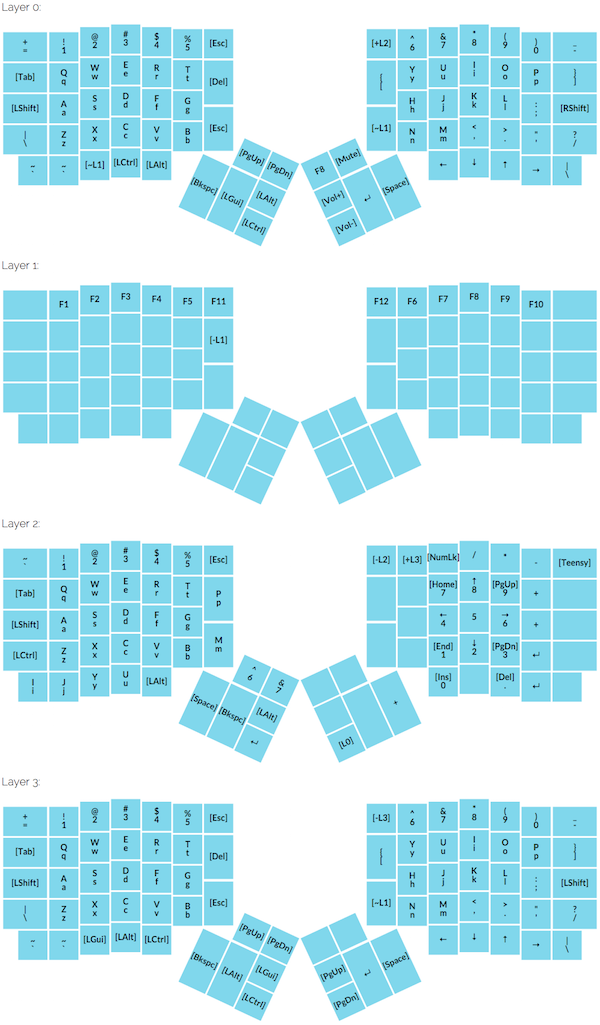
 Hey! I'm Jess Szmajda.
Currently VP, One Pipeline, at Capital One. Formerly GM at AWS; former CTO at
Hey! I'm Jess Szmajda.
Currently VP, One Pipeline, at Capital One. Formerly GM at AWS; former CTO at